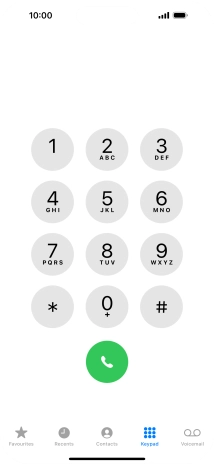Device Guides
I can't receive messages on my voicemail
This troubleshooting guide will take you through a number of possible causes to help you find a solution to your problem.
Possible cause 1:
Incoming calls aren't diverted to your voicemail: Divert calls to your voicemail.
List view
1. Find "Keypad"
Tap the mobile phone icon.

Tap Keypad.
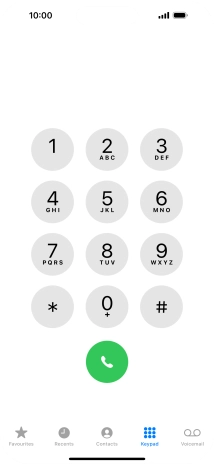
2. Divert all calls
Key in **21*+61411000321# and tap the call icon.
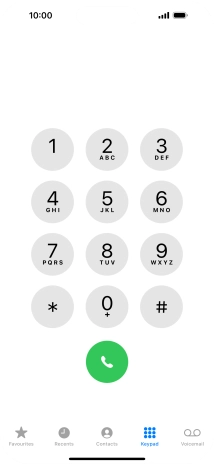
**21*+61411000321#
3. Divert missed calls
Key in **61*+61411000321*20# and tap the call icon.
Key in the required number of seconds before the call is diverted, eg. 20. The number needs to be divisible by 5.
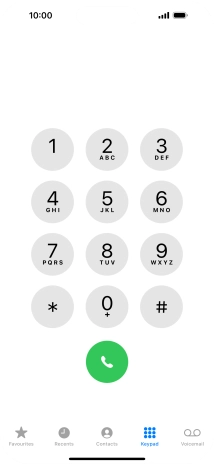
**61*+61411000321*20#
4. Divert if unavailable
Key in **62*+61411000321# and tap the call icon.
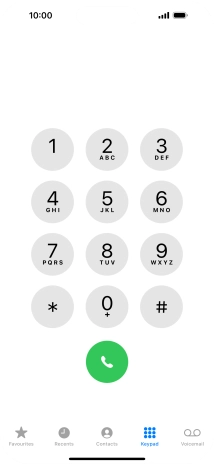
**62*+61411000321#
5. Divert if busy
Key in **67*+61411000321# and tap the call icon.
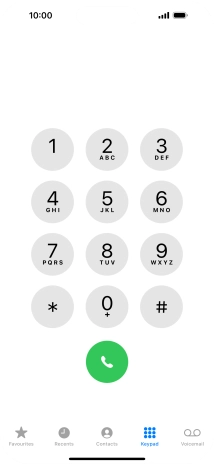
**67*+61411000321#
6. End call
Tap Dismiss.
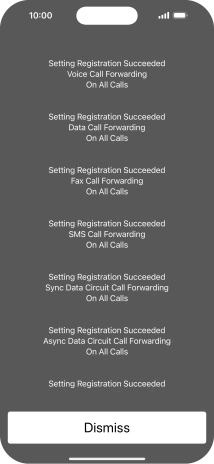
7. Return to the home screen
Slide your finger upwards starting from the bottom of the screen to return to the home screen.