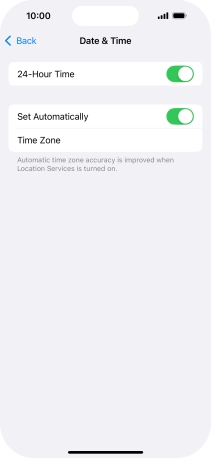Device Guides
I can't send and receive iMessages
This troubleshooting guide will take you through a number of possible causes to help you find a solution to your problem.
Possible cause 3:
Time zone, date and time aren't correctly set on your mobile phone: Set time zone, date and time.
List view
1. Find "Date & Time"
Tap Settings.

Tap General.

Tap Date & Time.
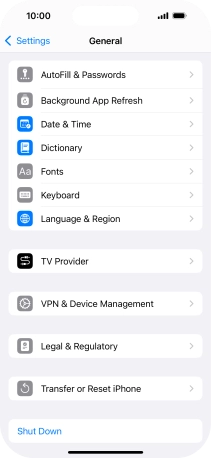
2. Turn on automatic update of time zone, time and date
Tap the indicator next to "Set Automatically" to turn on the function.

3. Return to the home screen
Slide your finger upwards starting from the bottom of the screen to return to the home screen.