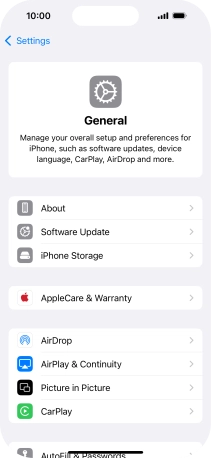Device Guides
I can't use of one my apps
This troubleshooting guide will take you through a number of possible causes to help you find a solution to your problem.
Possible cause 2:
Your mobile phone's software hasn't been updated to the latest version: Update your mobile phone with the latest software.
List view
1. Update phone software
Tap Settings.

Tap General.

Tap Software Update. If a new software version is available, it's displayed. Follow the instructions on the screen to update the software on your mobile phone.