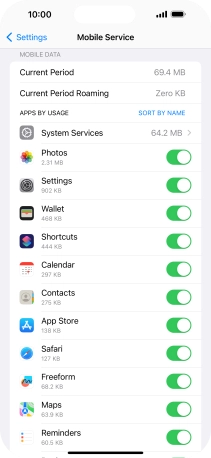Device Guides
I can't use my mobile phone's internet connection
This troubleshooting guide will take you through a number of possible causes to help you find a solution to your problem.
Possible cause 2:
Mobile data is turned off: Turn on mobile data.
List view
1. Find "Mobile Service"
Tap Settings.

Tap Mobile Service.
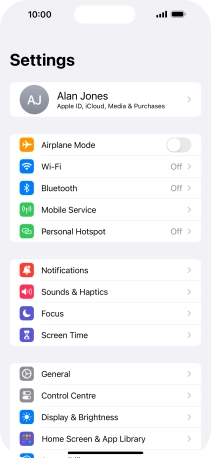
2. Turn mobile data on or off
Tap the indicator next to "Mobile Data" to turn the function on or off.
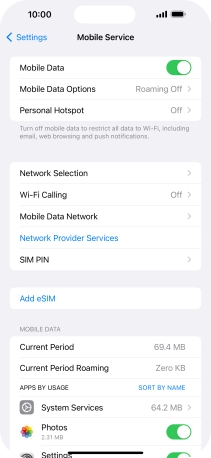
3. Turn use of mobile data for applications on or off
Tap the indicators next to the required applications to turn the function on or off.
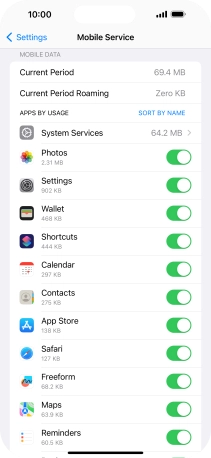
4. Return to the home screen
Slide your finger upwards starting from the bottom of the screen to return to the home screen.