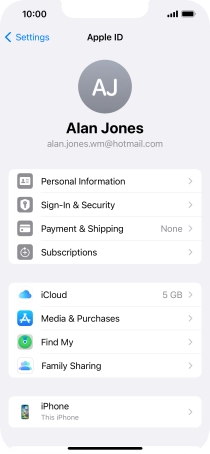Device Guides
I can't install apps
This troubleshooting guide will take you through a number of possible causes to help you find a solution to your problem.
Possible cause 4:
Your Apple ID hasn't been activated on your mobile phone: Activate your Apple ID on your mobile phone.
List view
1. Find "Sign in to your iPhone"
Tap Settings.
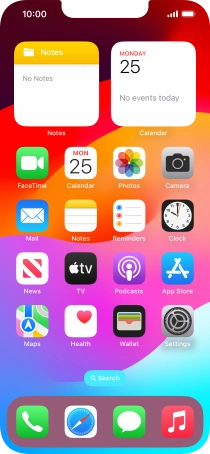
Tap Sign in to your iPhone.
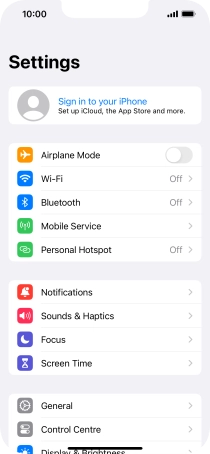
2. Activate Apple ID
If you don't have an Apple ID, tap Don't have an Apple ID? and follow the instructions on the screen to create an Apple ID.
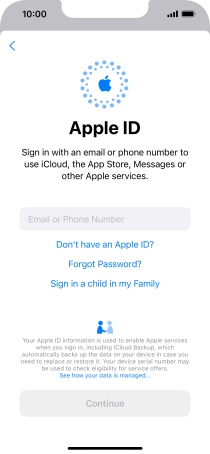
Tap Email or Phone Number and key in the username for your Apple ID.
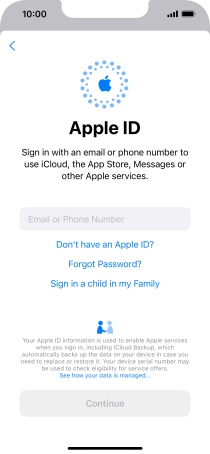
Tap continue.
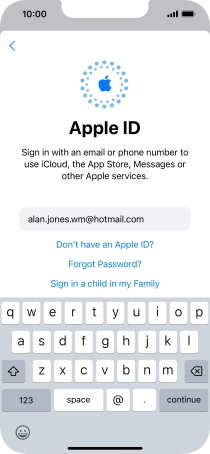
Tap Password and key in the password for your Apple ID.
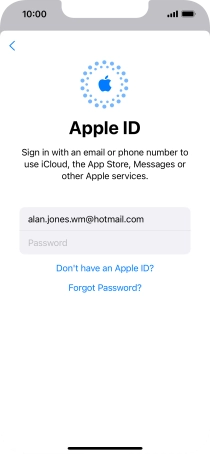
Tap Continue.
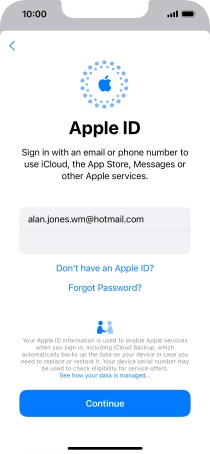
3. Return to the home screen
Slide your finger upwards starting from the bottom of the screen to return to the home screen.