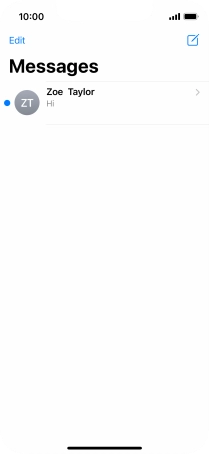Device Guides
I can't send and receive SMS
This troubleshooting guide will take you through a number of possible causes to help you find a solution to your problem.
Possible cause 1:
The SMS isn't written correctly: See how to write and send an SMS.
List view
1. Create new SMS
Tap the message icon.

Tap the new message icon.
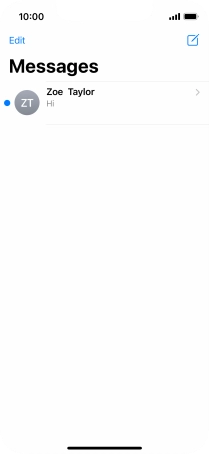
2. Select recipient
Tap To: and key in the first letters of the recipient's name.
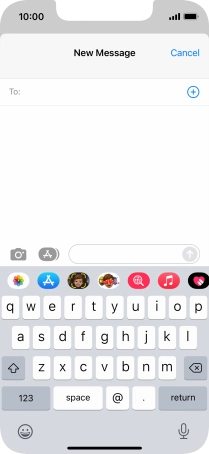
Tap the required contact.
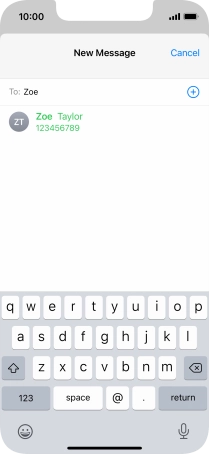
3. Write text
Tap the text input field and write the text for your SMS.
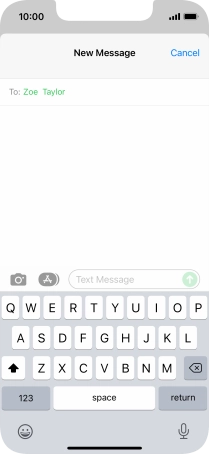
4. Send SMS
Tap the send icon.
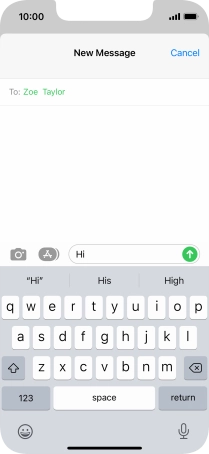
5. Return to the home screen
Slide your finger upwards starting from the bottom of the screen to return to the home screen.