Device Guides
I can't send and receive email
This troubleshooting guide will take you through a number of possible causes to help you find a solution to your problem.
Possible cause 3:
The email isn't written correctly: See how to write and send an email.
List view
1. Find "Mail"
Tap Mail.
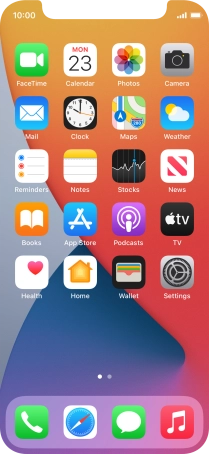
2. Select email account
Tap arrow left.

Tap the required email account.
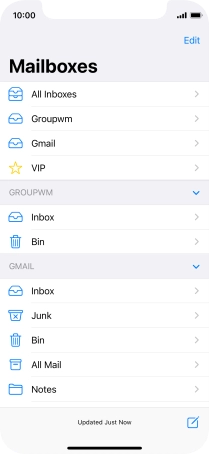
3. Create new email
Tap the new email icon.

4. Select recipient
Tap the field next to "To:" and key in the first letters of the recipient's name.
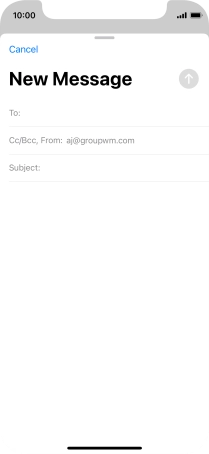
Tap the required contact.
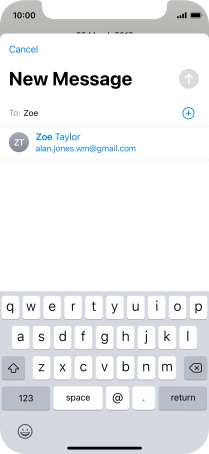
5. Enter subject
Tap the field next to "Subject:" and key in the required subject.
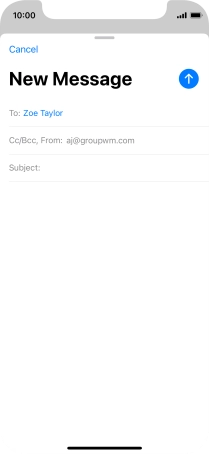
6. Write text
Tap the text input field and write the text for your email.
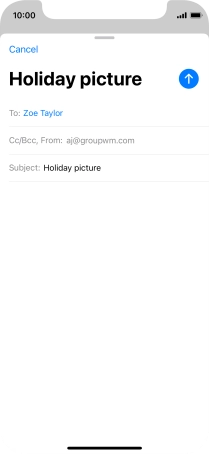
7. Attach file
Tap and hold the text input field until a pop-up menu is displayed.
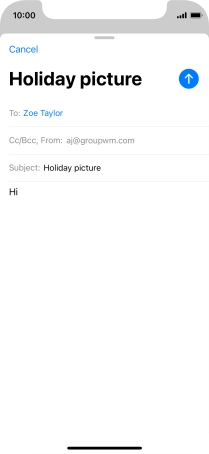
Tap Insert Photo or Video and follow the instructions on the screen to attach a picture or a video clip.
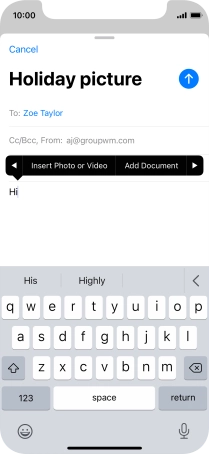
Tap Add Document and follow the instructions on the screen to attach a document.
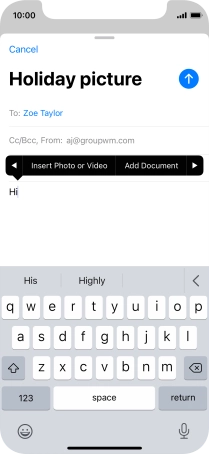
8. Send the email
Tap the send icon.
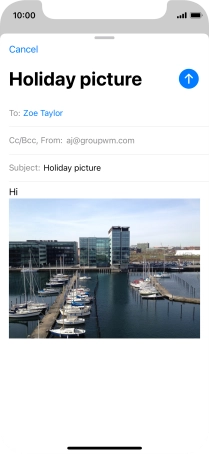
9. Return to the home screen
Slide your finger upwards starting from the bottom of the screen to return to the home screen.
































