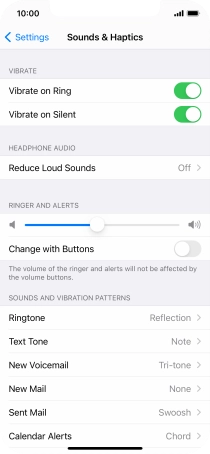Device Guides
My mobile phone's battery life is short
This troubleshooting guide will take you through a number of possible causes to help you find a solution to your problem.
Possible cause 6:
Vibration is turned on: Turn off vibration.
List view
1. Find "Sounds & Haptics"
Tap Settings.
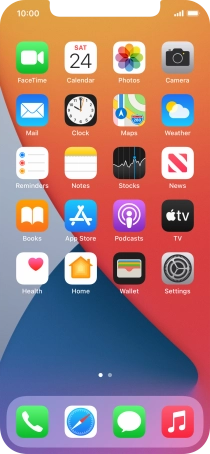
Tap Sounds & Haptics.

2. Turn vibration on or off
Tap the indicator next to "Vibrate on Ring" to turn the function on or off when silent mode is turned off.
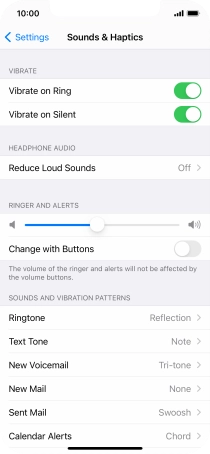
Tap the indicator next to "Vibrate on Silent" to turn the function on or off when silent mode is turned on.
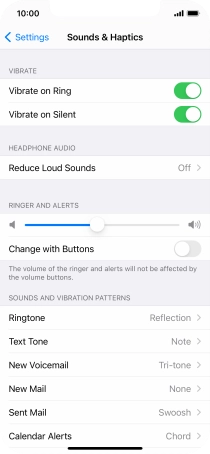
3. Return to the home screen
Slide your finger upwards starting from the bottom of the screen to return to the home screen.