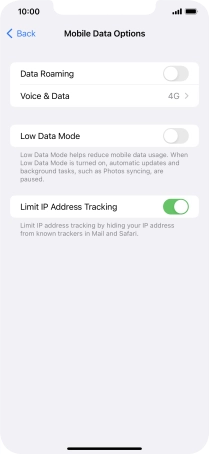Device Guides
My mobile phone uses a large amount of mobile data
This troubleshooting guide will take you through a number of possible causes to help you find a solution to your problem.
Possible cause 3:
Your mobile phone is set to high data usage: Set your mobile phone to use less data.
List view
1. Find "Mobile Data Options"
Tap Settings.

Tap Mobile Data.
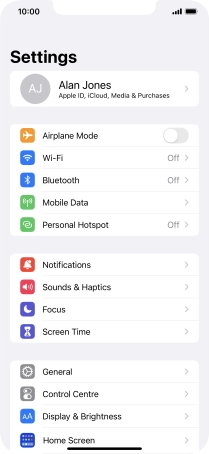
Tap Mobile Data Options.
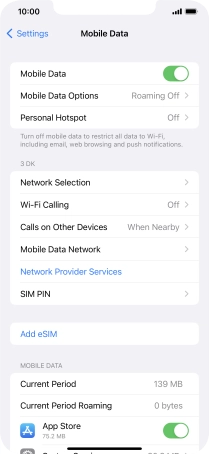
2. Turn low data usage on or off
Tap the indicator next to "Low Data Mode" to turn the function on or off.
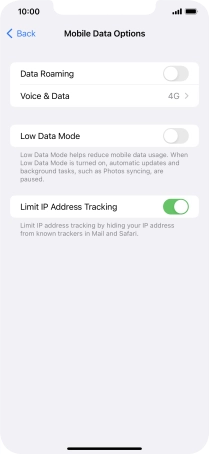
3. Return to the home screen
Slide your finger upwards starting from the bottom of the screen to return to the home screen.