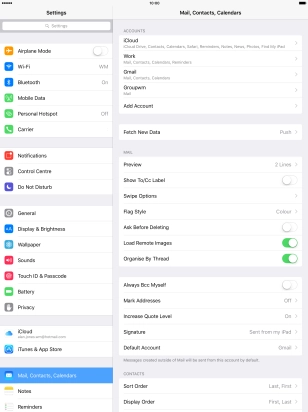Device Guides
I can't send and receive email
This troubleshooting guide will take you through a number of possible causes to help you find a solution to your problem.
Possible cause 1:
Your tablet hasn't been correctly set up for Exchange email: Set up your tablet for Exchange email.
List view
1. Find "Mail, Contacts, Calendars"
Tap Settings.
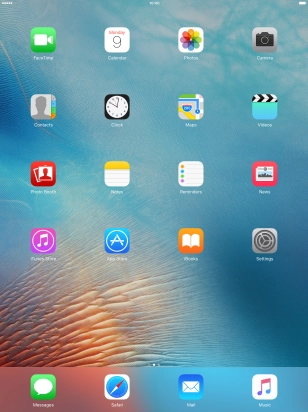
Tap Mail, Contacts, Calendars.
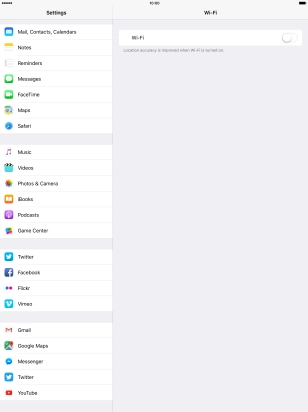
2. Create new email account
Tap Add Account.

Tap Exchange.
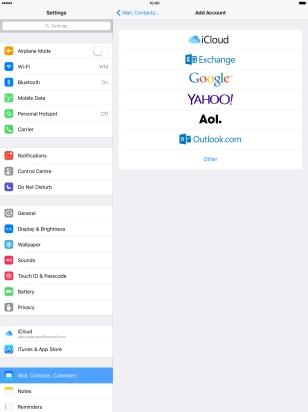
3. Enter email address
Tap Email and key in your email address.
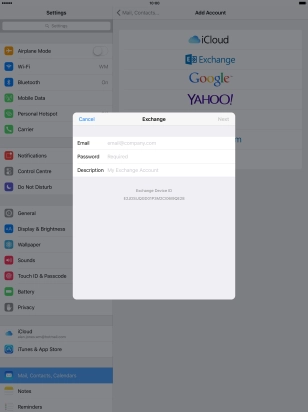
4. Enter password
Tap Password and key in the password for your email account.
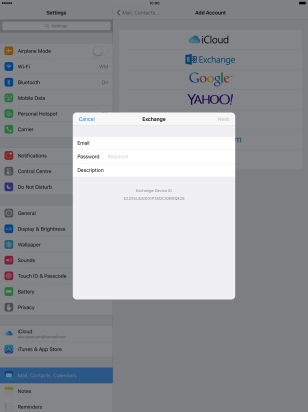
5. Enter account name
Tap Description and key in the required name.
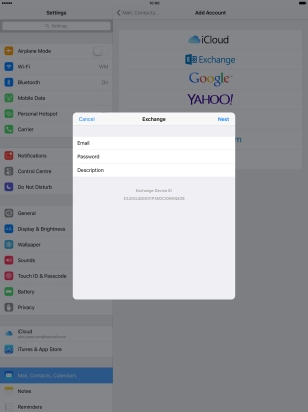
Tap Next.
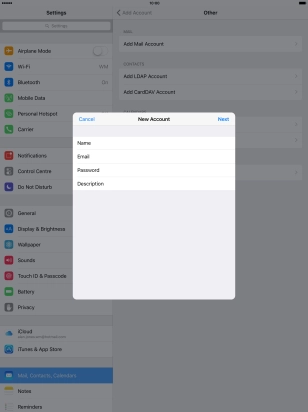
If this screen is displayed, you email account has been recognised and set up automatically. Follow the instructions on the screen to key in more information and finish setting up your tablet.

6. Enter server address
Tap Server and key in the server address.
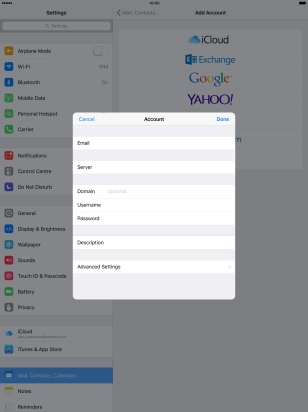
7. Enter domain name
Tap Domain and key in the domain.
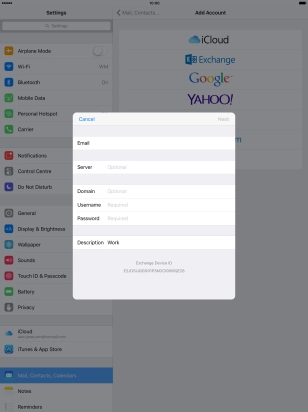
8. Enter username
Tap Username and key in the username.
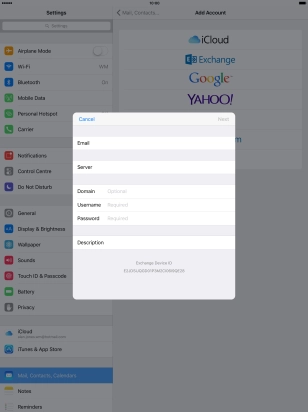
9. Enter password
Tap Password and key in the password for your email account.
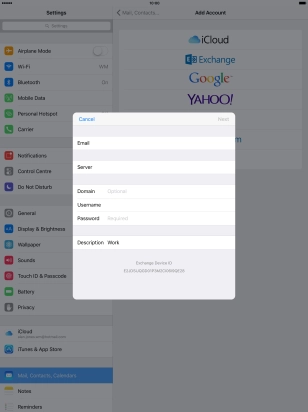
Tap Next.
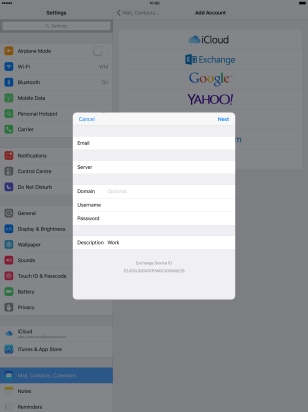
10. Select settings for synchronisation of data
Tap the indicator next to the required data type to turn synchronisation on or off.

Tap Save.

11. Turn SSL encryption on or off
Tap the name of the Exchange email account you've just set up.
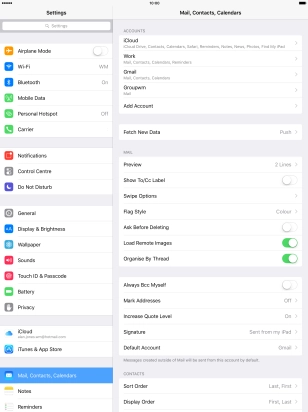
Tap Account.
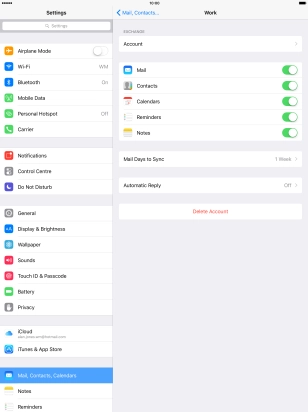
Tap Advanced Settings.
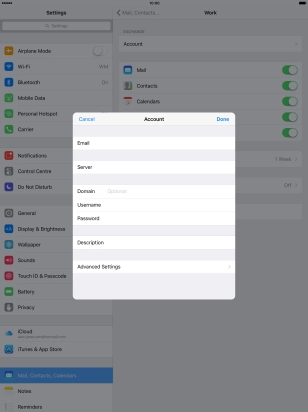
Tap the indicator next to "Use SSL" to turn the function on or off.
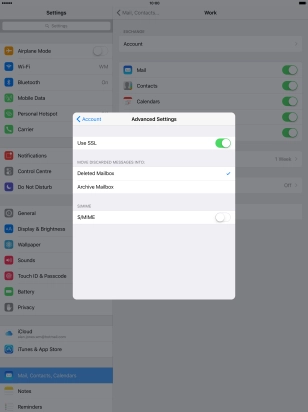
Tap Account.
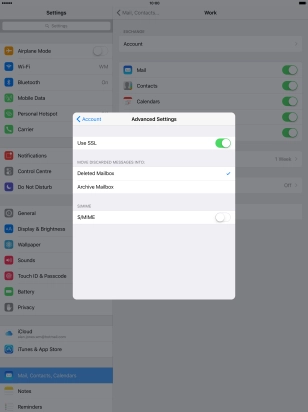
Tap Done.
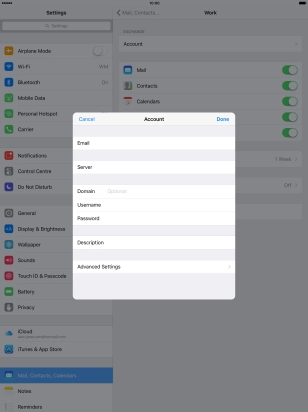
12. Select setting for retrieval of new email
Tap Fetch New Data.
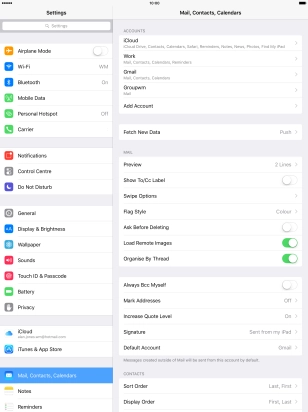
Tap the indicator next to "Push" to turn the function on or off.
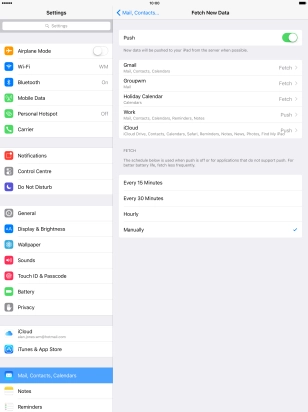
If you turn off the function, tap the required setting.
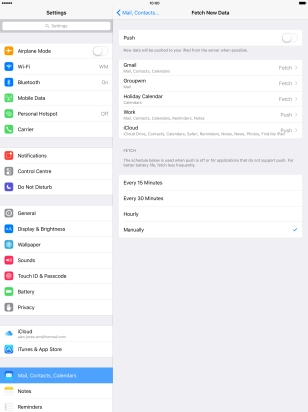
Tap Mail, Contacts....
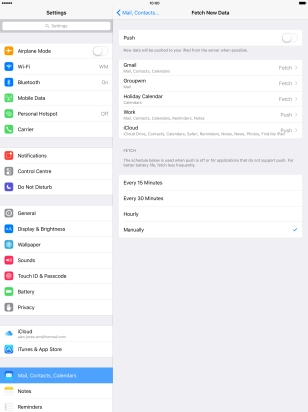
13. Return to the home screen
Tap the Home key to return to the home screen.