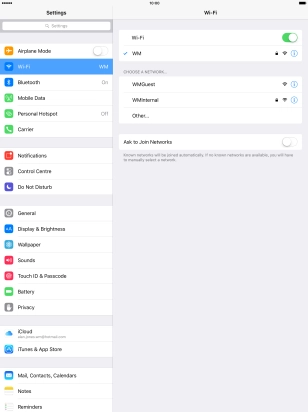Device Guides
I can't make video calls using FaceTime
This troubleshooting guide will take you through a number of possible causes to help you find a solution to your problem.
Possible cause 4:
Your tablet is not connected to a Wi-Fi network: Connect to a Wi-Fi network or try making a video call using the mobile network.
List view
1. Find "Wi-Fi"
Tap Settings.
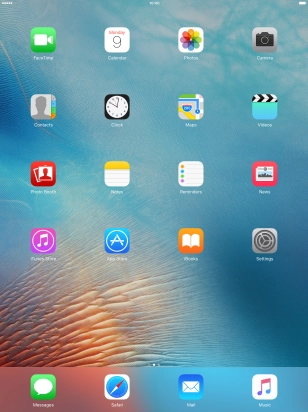
Tap Wi-Fi.

2. Turn on Wi-Fi
Tap the indicator next to "Wi-Fi" to turn on the function.

3. Connect to a Wi-Fi network
Tap the required Wi-Fi network.
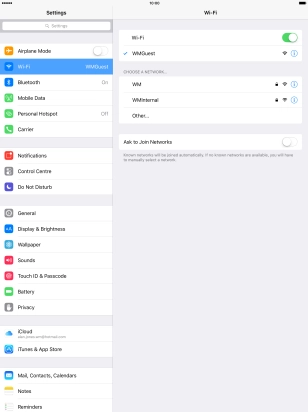
Tap Password and key in the password for the Wi-Fi network.

Tap Join.
You can get the password from the network provider or administrator.
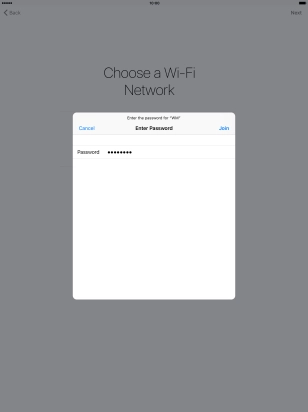
4. Return to the home screen
Tap the Home key to return to the home screen.