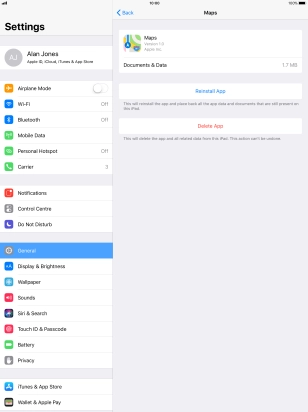Device Guides
My tablet's memory is full
This troubleshooting guide will take you through a number of possible causes to help you find a solution to your problem.
Possible cause 1:
Your apps take up too much memory: Uninstall apps.
List view
1. Uninstall apps
Tap and hold the required app until the icons start to jiggle.
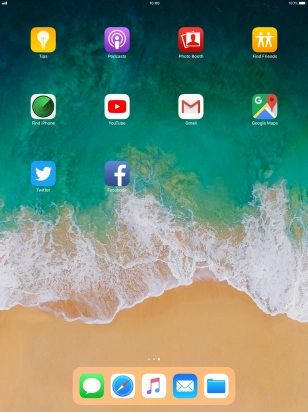
Tap the delete icon.
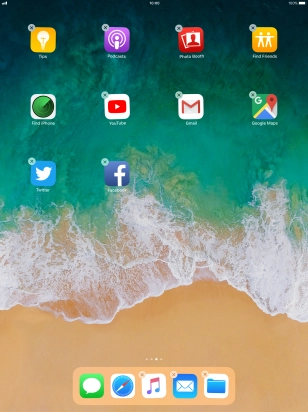
Tap Delete.
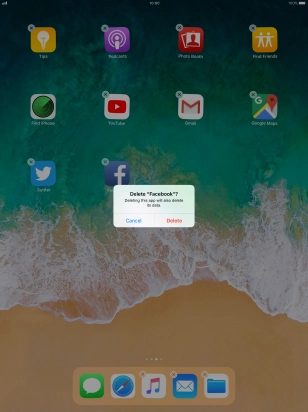
2. Uninstall apps without deleting app data
Tap Settings.

Tap General.
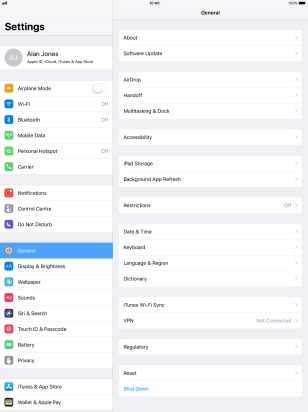
Tap iPad Storage.
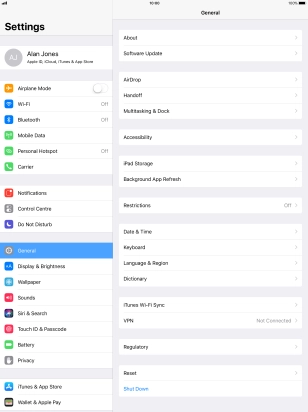
Tap the required app.
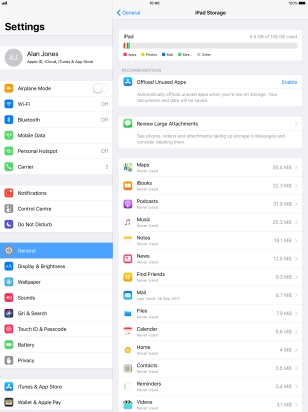
Tap Offload App.
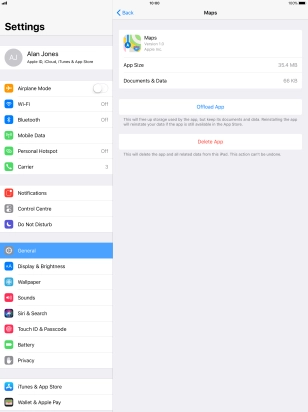
Tap Offload App.
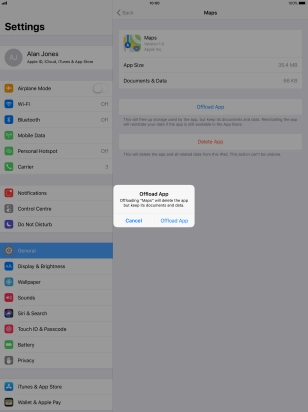
3. Return to the home screen
Tap the Home key to return to the home screen.