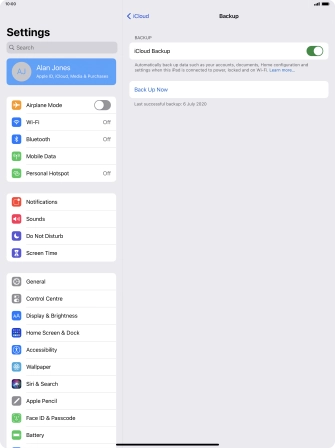Device Guides
How to
Back up tablet memory to iCloud
You can back up the tablet memory to iCloud to ensure that no data is lost when you update your tablet's software or if you lose your tablet. To back up the tablet memory to iCloud, you need to activate your Apple ID on your tablet and establish a connection to a Wi-Fi network.
List view
Find "iCloud Backup"
Tap Settings.

Tap your Apple ID.
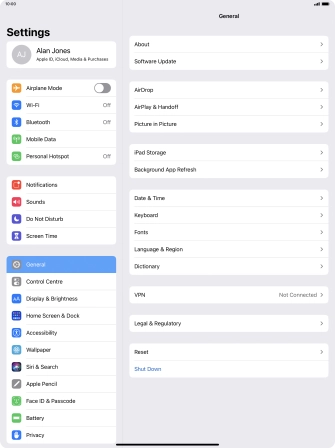
Tap iCloud.
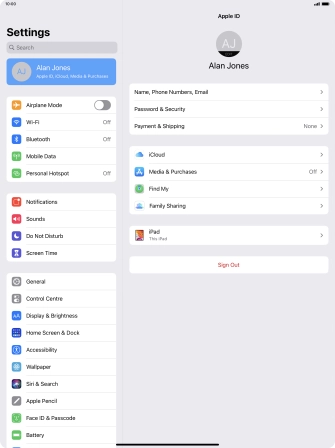
Tap iCloud Backup.
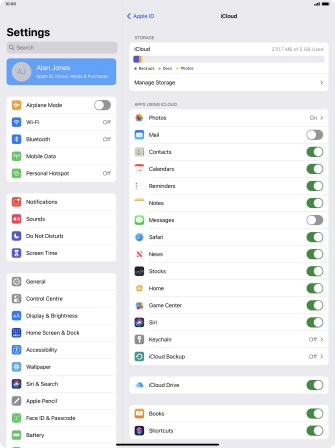
Turn on automatic iCloud backup
Tap the indicator next to "iCloud Backup" to turn on the function.
The tablet memory will be backed up automatically when your tablet is charging, the screen lock is turned on and a Wi-Fi connection is established.
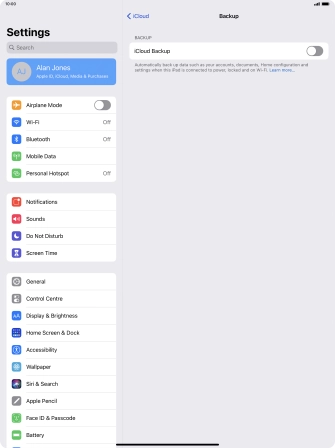
Back up tablet memory to iCloud
Tap Back Up Now and wait while the tablet memory is backed up.
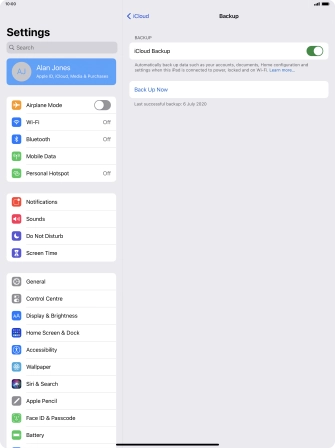
Return to the home screen
Slide your finger upwards starting from the bottom of the screen to return to the home screen.