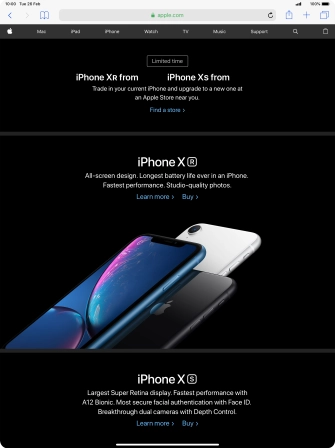Device Guides
I can't use Wi-Fi
This troubleshooting guide will take you through a number of possible causes to help you find a solution to your problem.
Possible cause 4:
Your tablet is connected to a Wi-Fi network, but you're not logged on: Open the internet browser and log on.
List view
1. Open internet browser
Tap the internet browser icon.

2. Enter web address
Tap the address bar.
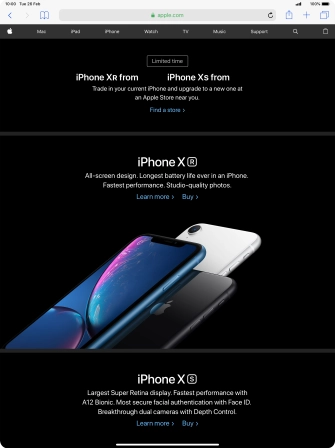
Key in the address of the required website and tap enter.
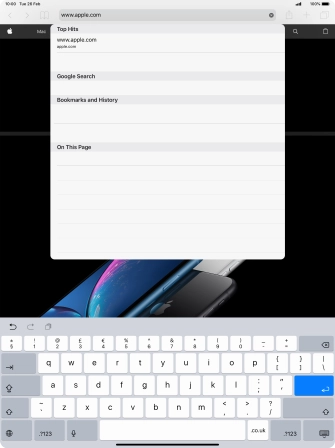
3. Add current website to bookmarks
Tap the menu icon.
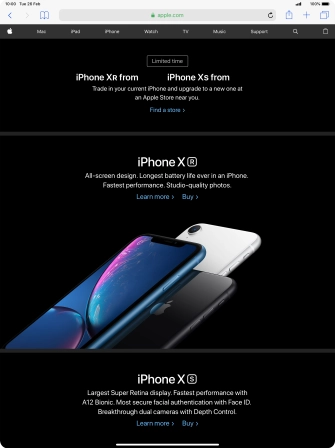
Tap Add Bookmark.

Tap the field below "LOCATION".
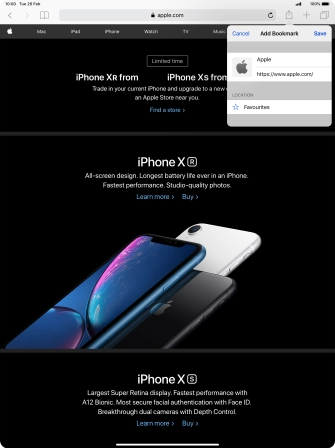
Tap Bookmarks.
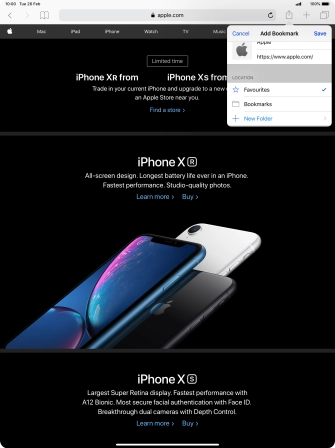
Key in the required name of the bookmark and tap Save.
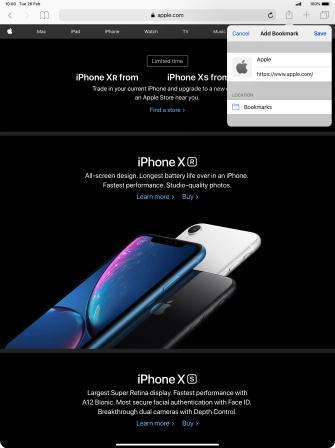
4. Go to bookmark
Tap the bookmarks icon.
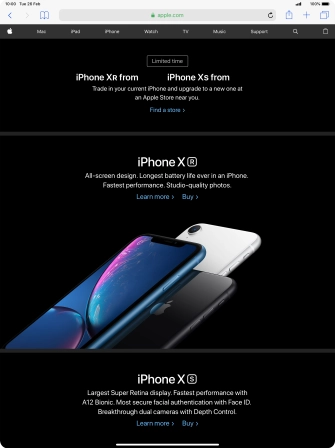
Tap the required bookmark.
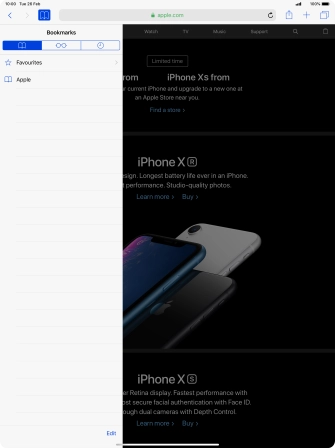
5. Return to the home screen
Slide your finger upwards starting from the bottom of the screen to return to the home screen.