Device Guides
How to
Activate eSIM
In addition to your normal SIM, you can also use an eSIM in your tablet. An eSIM is a digital SIM that enables you to activate a rate plan without the use of a physical SIM. Before you can activate your eSIM, you need to set up your tablet for internet.
List view
Find "Other ..."
Tap Settings.

Tap Mobile Data.
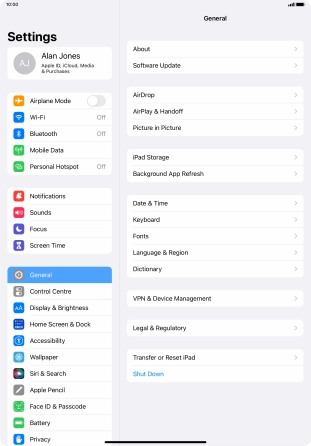
Tap Add a New Plan.

Tap Other ....
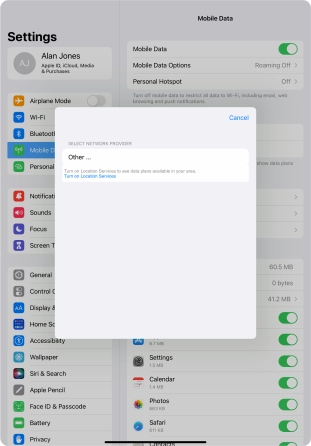
Scan QR code
Place the QR code you've received inside the tablet camera frame to scan the code.
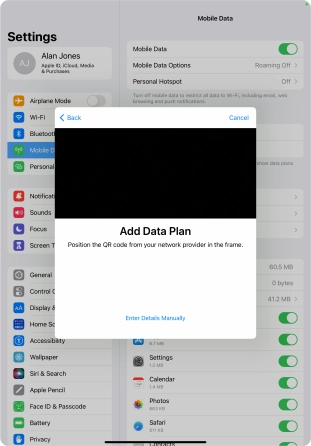
Activate eSIM
Follow the instructions on the screen to finish the activation of your eSIM including keying in the activation code and setting up your eSIM as primary or secondary rate plan. For more information, visit the Optus support site.














