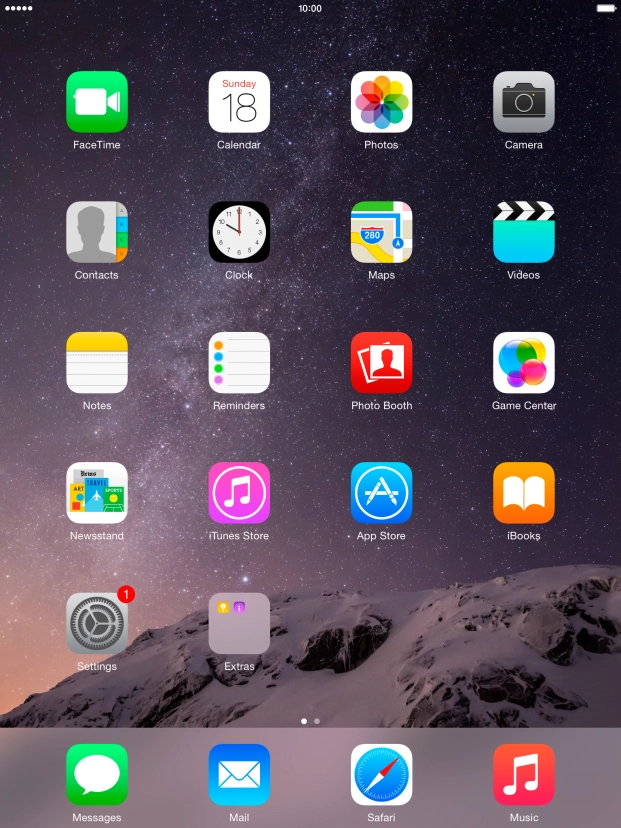Device Guides
How to
Change screen brightness
You can adjust the screen brightness to your surroundings.
List view
Find "Display & Brightness"
Tap Settings.
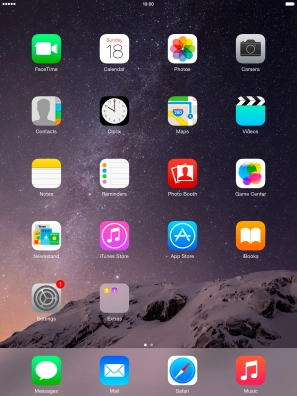
Tap Display & Brightness.
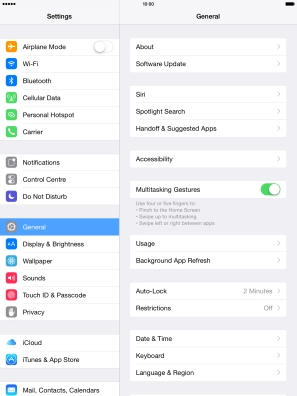
Adjust screen brightness
Tap the indicator next to "Auto-Brightness" to turn automatic brightness on or off.

If you turn off the function, tap the indicator above "Auto-Brightness" to select the required brightness.

Return to the home screen
Tap the Home key to return to the home screen.