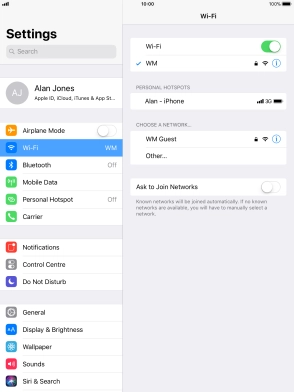Device Guides
How to
Connect to a Wi-Fi network
You can use Wi-Fi as an alternative to the mobile network when establishing an internet connection. This way, your tablet doesn't use mobile data.
List view
Find "Wi-Fi"
Tap Settings.

Tap Wi-Fi.
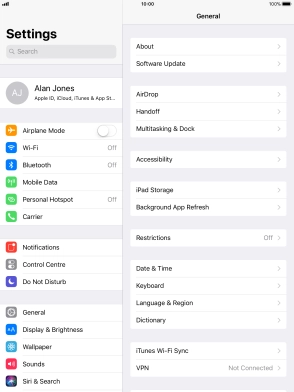
Turn on Wi-Fi
Tap the indicator next to "Wi-Fi" to turn on the function.

Connect to a Wi-Fi network
Tap the required Wi-Fi network and key in the password for the Wi-Fi network.
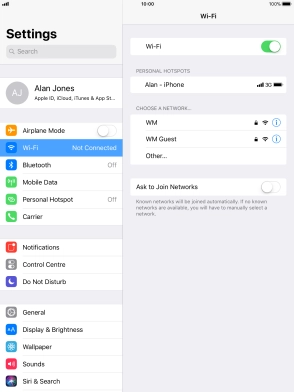
Tap Join.
You can get the password from the network provider or administrator.
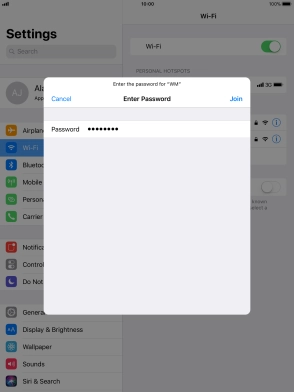
Return to the home screen
Tap the Home key to return to the home screen.